AC4S Technologies is always here to help whenever you have a question, but if you’re interested in learning more on your own, we have provided various videos, links and other education pieces to help you advance your knowledge, and truly become a POWER user! Enjoy!
(we also take requests)
Word has an auto-save feature, but there are times when your documents don’t show up in the recovery pane when you open Word. Maybe your computer shut down unexpectedly or you accidentally clicked “Don’t Save” as you closed your document. We’ve all been there.
In any case, you can recover your file in seconds with this quick tip:
- Go to the Windows Start Menu using the Windows key on your keyboard.
- Click on File Explorer.
- Choose This PC in the left-hand menu.
- Type .asd into the search bar.
- Hit Enter on your keyboard.
Your computer will bring up your missing file in the search results. Click on the file and when it opens in Word, save it as usual.